Media
Text
Upgrade Now to Automate V25
Upgrading keeps you current on support, security, stability, and bug fixes. It also allows you to take advantage of new features and enhancements when they become available and makes troubleshooting easier if you ever need support.
Download Automate V25 by visiting Fortra Support, logging in to your user account, and selecting Automate as your product name, and navigating to “View Downloads” under the “Downloads” section.
Still don’t have a Fortra Support user account? Register now!
Image
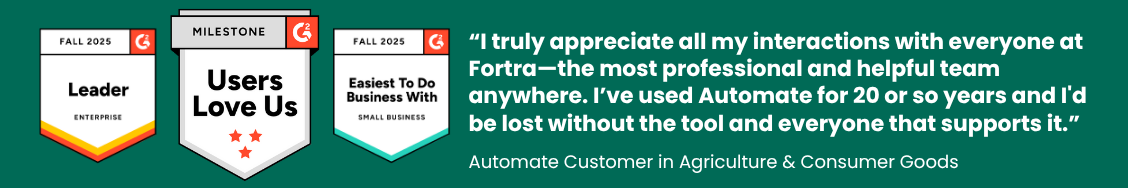
Tutorial: How to Install Automate V25
Whether you're upgrading or migrating to Automate V25, these in-depth videos show you both paths and how to prepare before you begin.